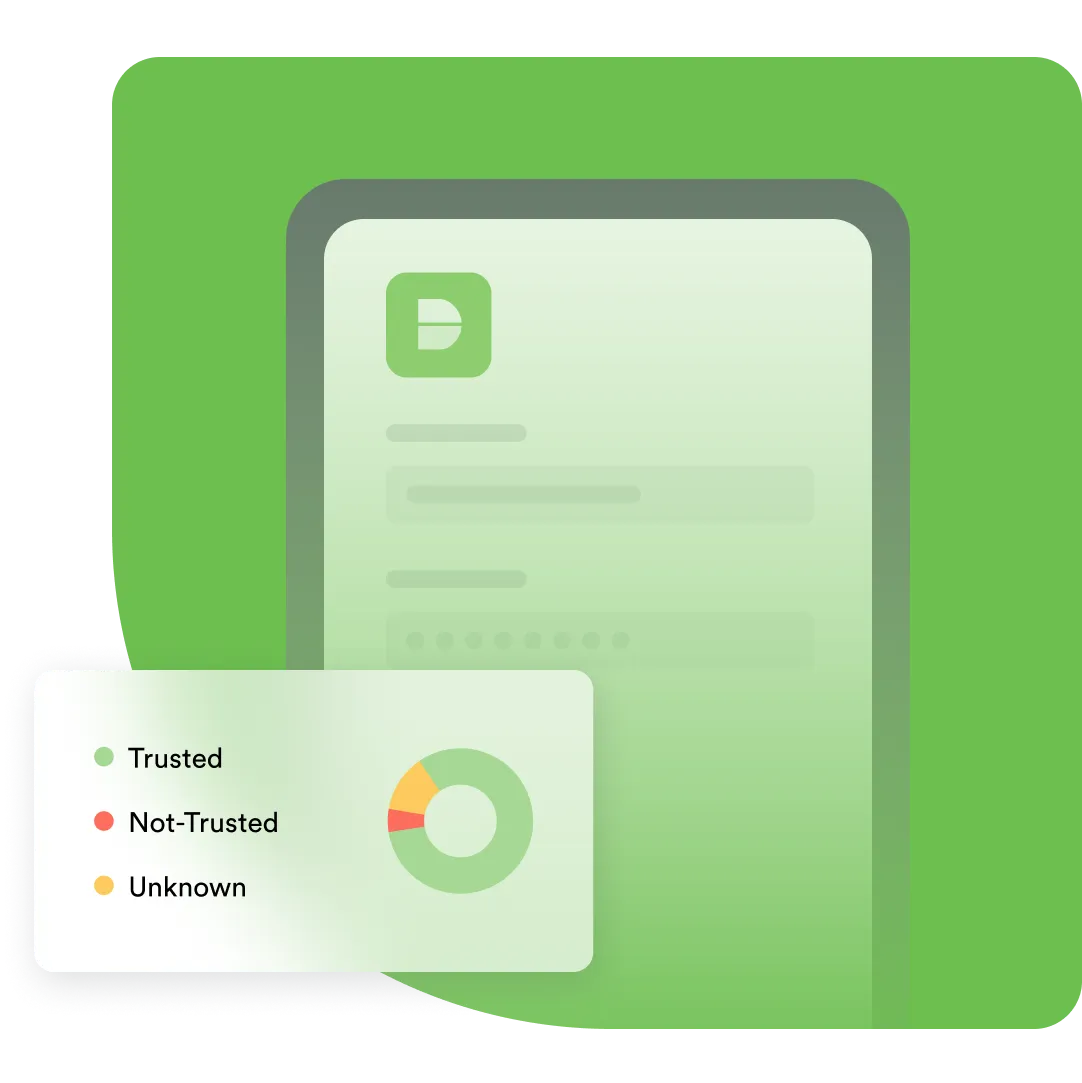
FAQs
-
How does Device Trust work?
Cisco Duo Device Trust works by delivering three key functions—device visibility, device health, and continuous verification of endpoint trust—to help reduce risk by verifying trust and enforcing security policies on any device that requests access to corporate applications.
-
What does device trust mean?
Dig into Duo resources for device trust
RESOURCES
Explore ebooks, articles and more about verifying device trust with Duo
EBOOK
2024 Trusted access report: Read all our insights drawn from an analysis of over 16 billion authentications
WEBINAR
5 Steps towards stronger managed security offering: Leveling up client security through zero trust
DATASHEET
Duo editions datasheet: Learn how Duo editions deliver security-first IAM
