Lessons from a Former K-12 Teacher: How Duo Brings Cybersecurity to the Head of the Class
As a former high school history teacher, I used to love teaching lessons that used technology. It allowed the class not only to learn facts, but also to practice their critical thinking skills — evaluating the reliability of a source, analyzing a variety of primary and secondary documents, and corroborating information in order to develop independent views on what is important and true.
However, incorporating technology was not as simple as logging on to a computer. The process started with reserving the computer cart about a week in advance. On the day of the lesson, I would pick up the cart from the office and distribute the computers to my students. Inevitably, there were some computers that weren’t charged, so they had to go back in the cart and students had to shuffle around to get access to chargers.
If the computer required a password, I needed to go around the classroom and enter the password on each computer, because teachers weren’t allowed to share the credentials with students. There was also the looming, and realistic, possibility that the wifi would go out, meaning I was always prepared with back-up paper documents.
I share this with you to illustrate the challenging logistics that educators often face to get a classroom of 25 K-12 students online. Considering that you only have 45 minutes with those students, the situation takes on more urgency. And you might not realize that there were few, if any, security measures in place to ensure that students were not risking their own data and privacy.
Since joining Duo Security, I’ve realized that security should not be overlooked, regardless of how many people are impacted or their self-perceived level of importance. This is especially true with the rise in ransomware and data breaches in 2020, specifically among K-12 schools.
In our new world of virtual learning and cloud applications, it’s not enough to hand out logins and passwords, considering that 81% of breaches come from stolen credentials. However, as a teacher, if you had asked me to incorporate another step into logging onto the computer, I would have said it can’t be done.
If schools want to successfully implement a security solution, it must be simple, fast and teacher-friendly. In my opinion, Duo checks those boxes with a clear focus on design and ease of use (just tap the big green button to log in). All schools want to ensure that they don’t get breached and that the data of their teachers, staff and students are protected online — and Duo provides the tools to make that happen without disrupting learning.
When I think back to my time in the classroom, I remember the feeling that I couldn’t add more to my plate. It seemed like every new policy or requirement made our job more difficult, rather than providing the resources we desperately needed. Security shouldn’t feel like a burden, and Duo offers a solution that both teachers and schools can get behind. We owe it to our students to unlock the use of technology and make it easy to be safe online.
Related Resources
Watch a demo of how Duo works, and learn how to gain access to public funds to implement a security solution at your school, in our webinar, Security at Every Age: Designing Remote Access for K-12 Networks.
Schools may contact grantquestions@cisco.com to get more information about public funding options available within your state.
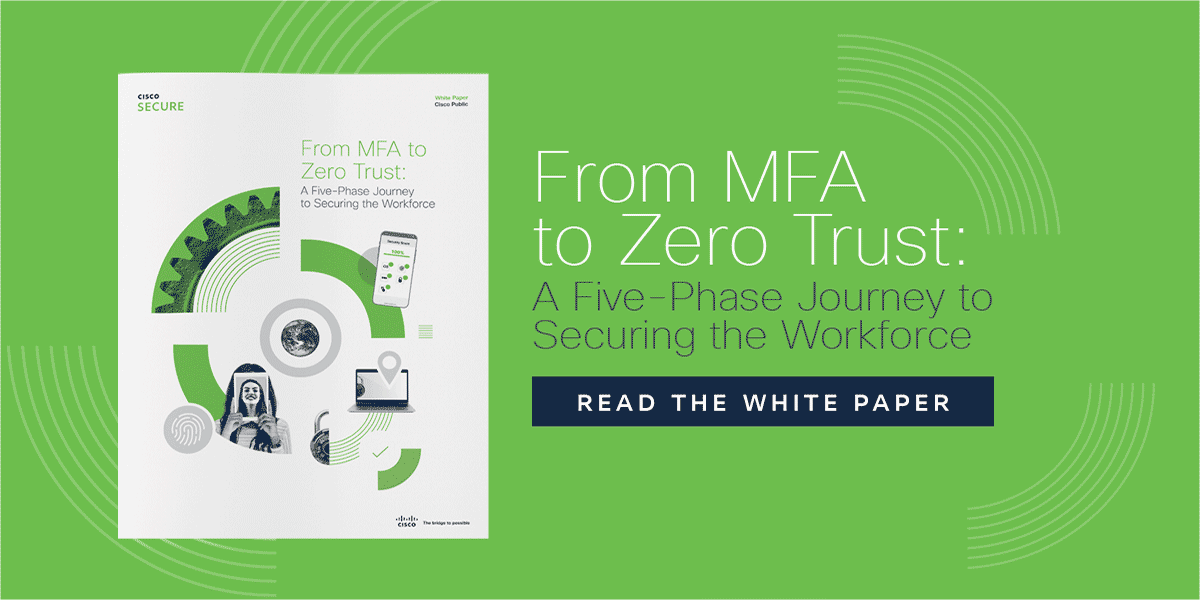
Try Duo for Free
Want to test it out before you buy? Try Duo for free using our 30-day trial and get used to being secure from anywhere at any time.

